A Nu Alternative to the Old Makefile
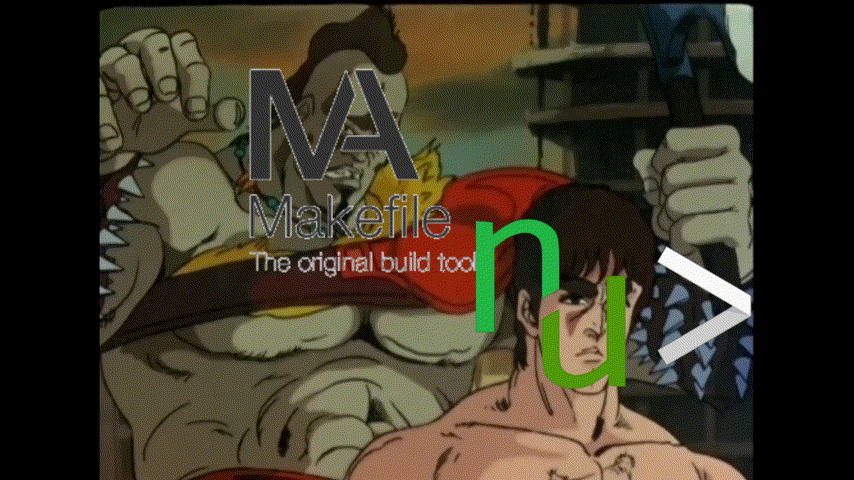
i’ve been using Nushell for a few months now as my daily and only shell.
i love it and could not get back to POSIX shells like bash or fish, that’d
be a real pain 😭
i could talk about why it’s so great all day, but in this blog post, i’d like to focus on a small detail i find really cool 😏
-------------------------------------------
i’ve always looked for a Makefile alternative⌗
this is the main observation. i find the syntax of Makefiles very confusing
- based on
bashwhich is not great in itself - but not totally
bashso it very often feels confusing and frustrating…
cmake, i hear you say?⌗
well, cmake is definitely better!
but, in the end, it’s just a wrapper around make => it only gives a bit of
syntactic sugar but produces regular Makefiles which are then run with make…
other tools?⌗
they are not as common most of the time, poorly documented, etc, etc, …
-------------------------------------------
here comes Nushell⌗
in Nushell, one can write scripts called modules.
modules are a bit like regular scripts but integrate
in the shell much better
- better
helppages - custom completion
Note
the following will work with the latest revision ofnushellonly.
not the latest release, the latest revision!in fact, one would need to have installed a version of
nushellafter nushell/nushell#9066, e.g. from any branch / commit based ona2a346e39.
the idea here is to define a toolkit module to replace any Makefile and thus
only have Nushell as the main dependency… and we are already in Nushell! so
that’s a free dependency :partying:
where to put the toolkit module?⌗
the main answer to this is “in the root of the project”!
and there are two ways to do that:
- as a regular file module:
toolkit.nu - as a directory module:
toolkit/mod.nu(only available after nushell/nushell#9066)
how to use this toolkit?⌗
once in the root of your project, simply run
use toolkit.nu # with a regular module
or
use toolkit/ # with a directory module
an example of toolkit⌗
let’s have a look maybe at the most Nushelly toolkit of all: the nushell toolkit.
Note
in this section, i use thetoolkitof the latest revision ofnushellAT THE TIME I WRITE THIS.
it might have changed now 😉
Note
Nushell is written in Rust and thus itstoolkitwraps somecargocommands.
the toolkit exposes the following API
fmt [
--check: bool
--verbose: bool
];
clippy [
--verbose: bool
];
test [
--fast: bool
];
test stdlib [];
check pr [
--fast: bool
];
setup-git-hooks [];
fmt, clippy and the test commands are here to check the source base for
- bad formatting
- lint errors
- failing tests, both for the main source base in Rust and the standard library written in Nushell
check pr wraps them all and says if a PR will be valid or not.
finally setup-git-hooks… well sets git hooks up 😉
Note
more information is available by runninghelp toolkit ...
a nice addition: automatic loading of the toolkit with hooks⌗
in order to have any toolkit available at anytime when i enter a directory containing a toolkit module,
i’ve written a little hook.
Note
in Nushell, a hook is a piece of code which runs on some condition, e.g. changing directory, displaying output, …
for this, i’ve used the env_change.PWD hook, which activates when the environment changes, more precisely
the PWD variable, i.e. the current directory!
the hook will consist of a list of {condition: closure, code: closure} records.
- the first one always runs and deactivates any previous toolkit
{ code: "hide toolkit" }
- next, we activate the toolkit if we find one.
theconditionpart of the hook record has access to thebeforeandafterdirectories, we can thus check if there is atoolkit.nuor atoolkit/mod.nuinside theafterdirectory!
{|_, after| $after | path join 'toolkit.nu' | path exists }
or
{|_, after| $after | path join 'toolkit' 'mod.nu' | path exists }
and the actual code is then respectively
use toolkit.nu
or
use toolkit/
to wrap this all in a single command, i’ve written the following
def "env-change pwd toolkit" [
--directory: bool
] {{
condition: (if $directory {
{|_, after| $after | path join 'toolkit' 'mod.nu' | path exists }
} else {
{|_, after| $after | path join 'toolkit.nu' | path exists }
})
code: ([
"print -n $'(ansi default_underline)(ansi default_bold)toolkit(ansi reset) module (ansi yellow_italic)detected(ansi reset)... '"
$"use (if $directory { 'toolkit/' } else { 'toolkit.nu' })"
"print $'(ansi green_bold)activated!(ansi reset)'"
] | str join "\n")
}}
and the final hook looks like
env_change: {
PWD: [
{ code: "hide toolkit" }
(env-change pwd toolkit)
(env-change pwd toolkit --directory)
]
}
-------------------------------------------
and that’s it⌗
with all this, any time you enter a directory with either a toolkit.nu or a toolkit/ module,
it will be activated and ready to use, with a little message 😌